Building Status
Available from 4.4.5
Concept Evolution allows Buildings to have a status connected to them. This allows Buildings to be passed to History if no longer in use, or Suspended if under repair. This can be useful for filtering and reporting and for keeping an up to date Building structure for Users of Concept Evolution.
Generic statuses are Active, Suspended and History, this list can be extended if required. If the list is to be extended, the statuses need to be set up before they can be used.
This list of Building Statuses are maintained here.
Settings > Property and Estates > Building Status
The link will open the Building Status grid. It is a grid view which can be searched, sorted and customised as normal.
To add a new Building Status click New ![]() , to edit an existing Building Status click Edit
, to edit an existing Building Status click Edit ![]() . A pop up window will appear which will allow the creation or amendment of a Building Status.
. A pop up window will appear which will allow the creation or amendment of a Building Status.
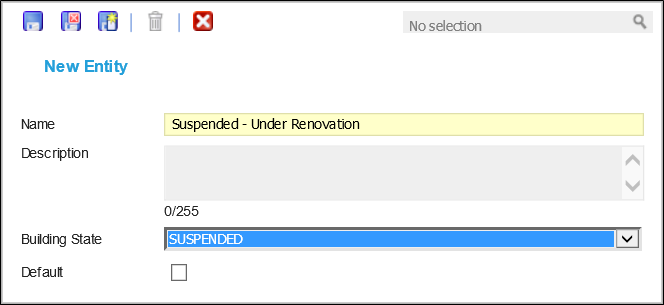
 Click to view - Building Status Fields and Descriptions
Click to view - Building Status Fields and Descriptions
Complete the fields and click Save and Close ![]() .
.
Buildings can only be transitioned to and from certain States:
Active → Suspended
Suspended → History
History → Suspended
Suspended → Active
Note: For the change of Building Status to be shown in Events, Events must be activated against the FLOCATE table.